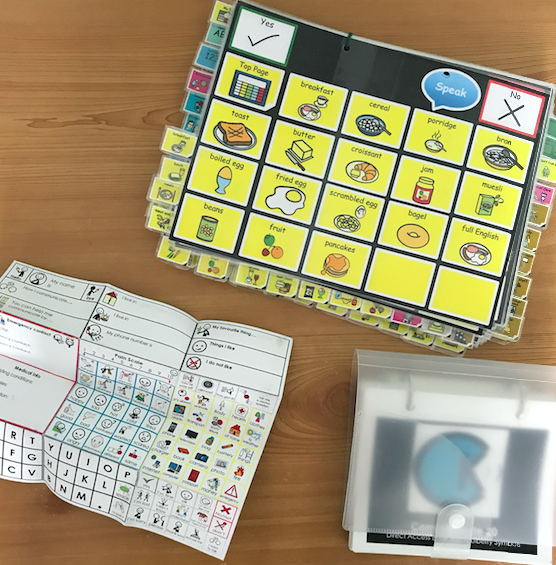CK12
CommuniKate 12 is available in these formats:
Tobii Dynavox
Sensory Software
AssistiveWare
If you’d like to port CommuniKate 12 to a new device then you are absolutely free to do so! (we’d be very grateful if you’d send us the relevant files so that we can put them up here so other people can make use of them). If you’d just like to look at the page sets - then the PowerPoint design document is here.
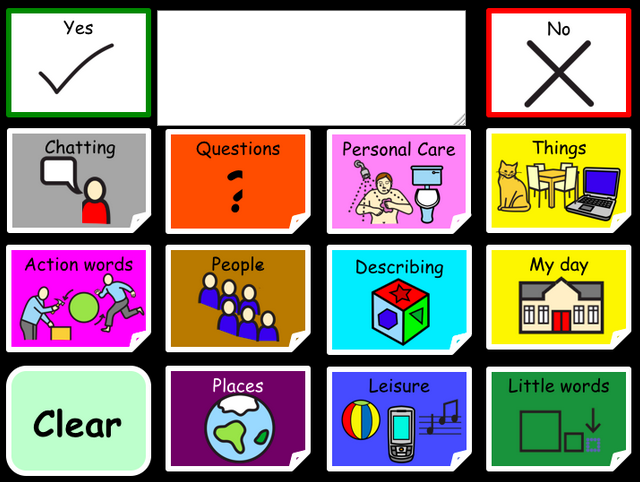
CK20
CommuniKate 20 is available in these formats:
Tobii DynaVox
These version include some extra examples of birds in the animal category and several other minor language changes. (ht: Will Wade for the Compass conversion)
Sensory Software
You can also download these grid sets from Sensor Software’s bundle browser.
Techcess
You can also download them from the Techcess online browser. (ht: Will Wade and Ian Foulger).
CoughDrop
Thanks to Brian Whitmer for his endless support. CK20 is availible in CoughDrop
More Systems
If you’d like to port CommuniKate 20 to a new device then you are absolutely free to do so! (we’d be very grateful if you’d send us the relevant files so that we can put them up here so other people can make use of them). If you’d just like to look at the page sets - then the PowerPoint design document is here.

Low-tech
CommuniKate has been converted to a number of low tech formats.
Boards
Large boards that can be printed out for A3.
ICE
In case of emergency (ICE) cards fold up nicely to fit in a pocket and are used, as the name suggests for emergency situations like a medical problem. The content has been alterted to put medical matters first. More details can be found on this post.
You can also download these grid sets from Sensor Software’s bundle browser.
Books
You can directly use the CK20 and CK12 pptx templates to make commication books. There’s a good guide here. For convenience, we’ve linked to the templates again below, but they are the same files as above.